Premium Web Utilities for Modern Developers
Enhance your workflow with our professional-grade tools designed to automate tasks, analyze data, and boost productivity. All tools work client-side with no server requirements.
Featured Tools
Browse our collection of powerful web utilities designed for developers, marketers, and content creators
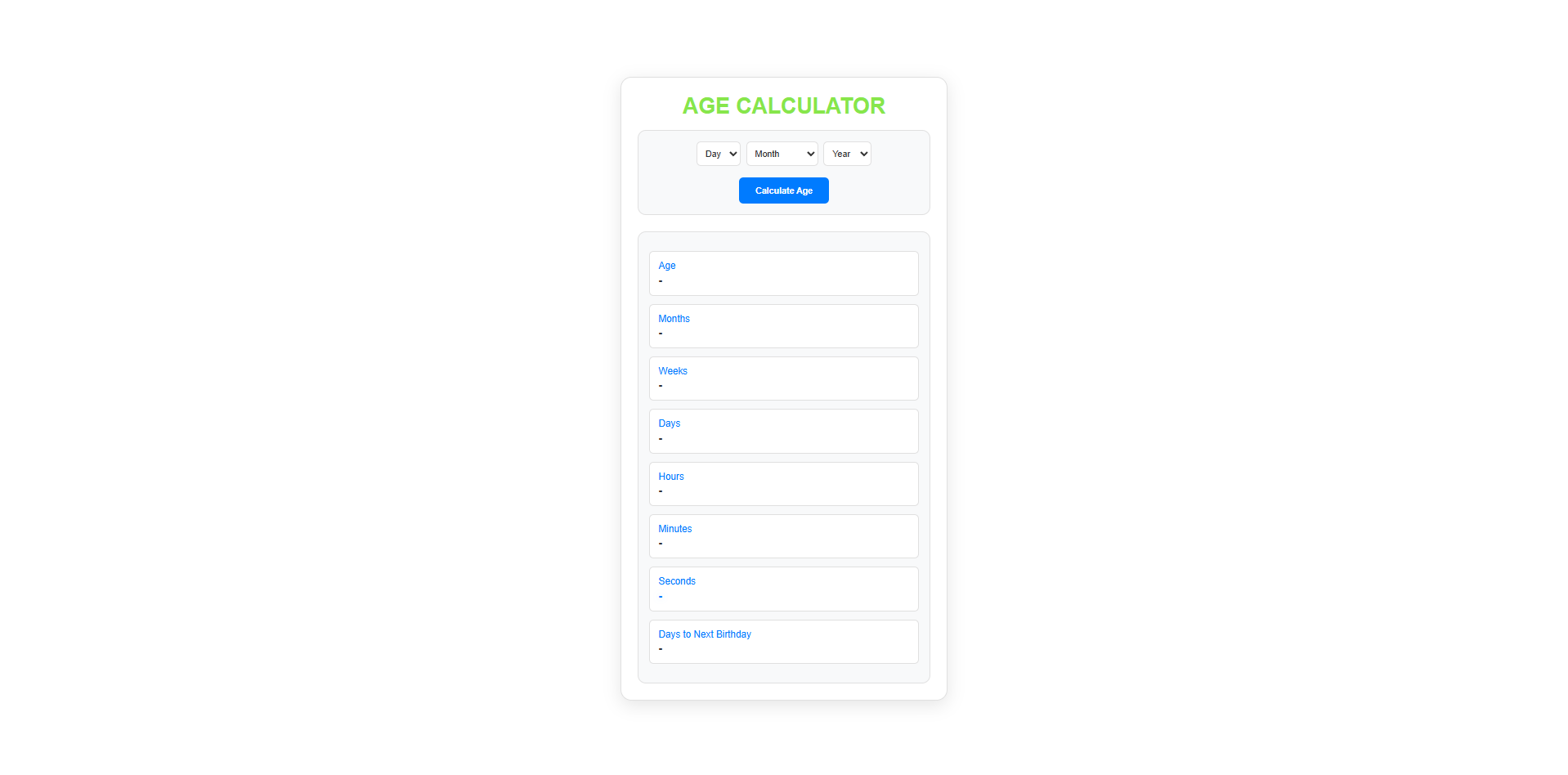
Age Calculator
Calculate precise age in years, months, days with real-time updates and next birthday countdown.
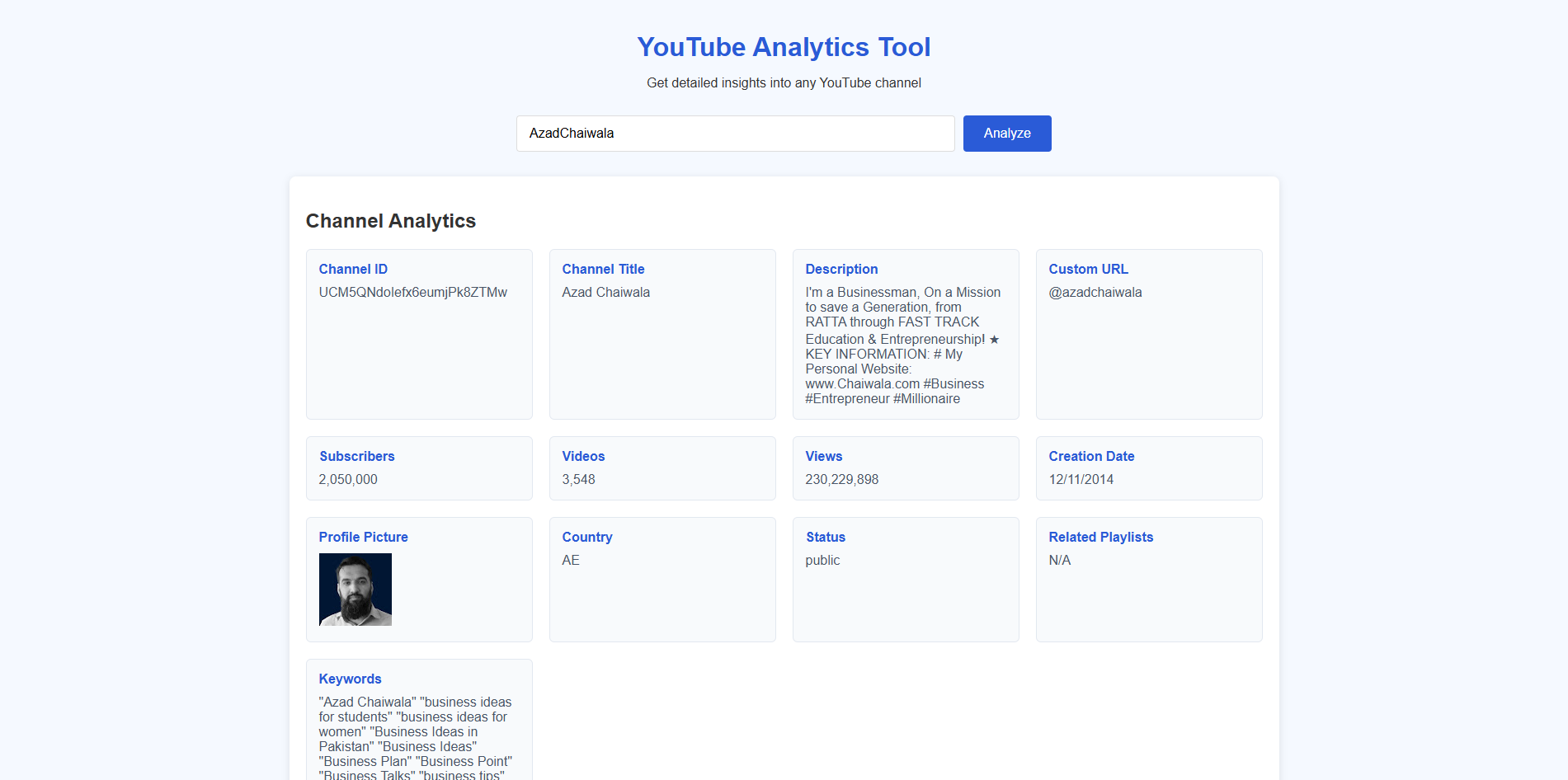
YouTube Analytics
Get detailed insights into any YouTube channel's performance metrics and estimated revenue.

Image to PDF
Convert images to professional PDF documents with customizable layouts and client-side processing.
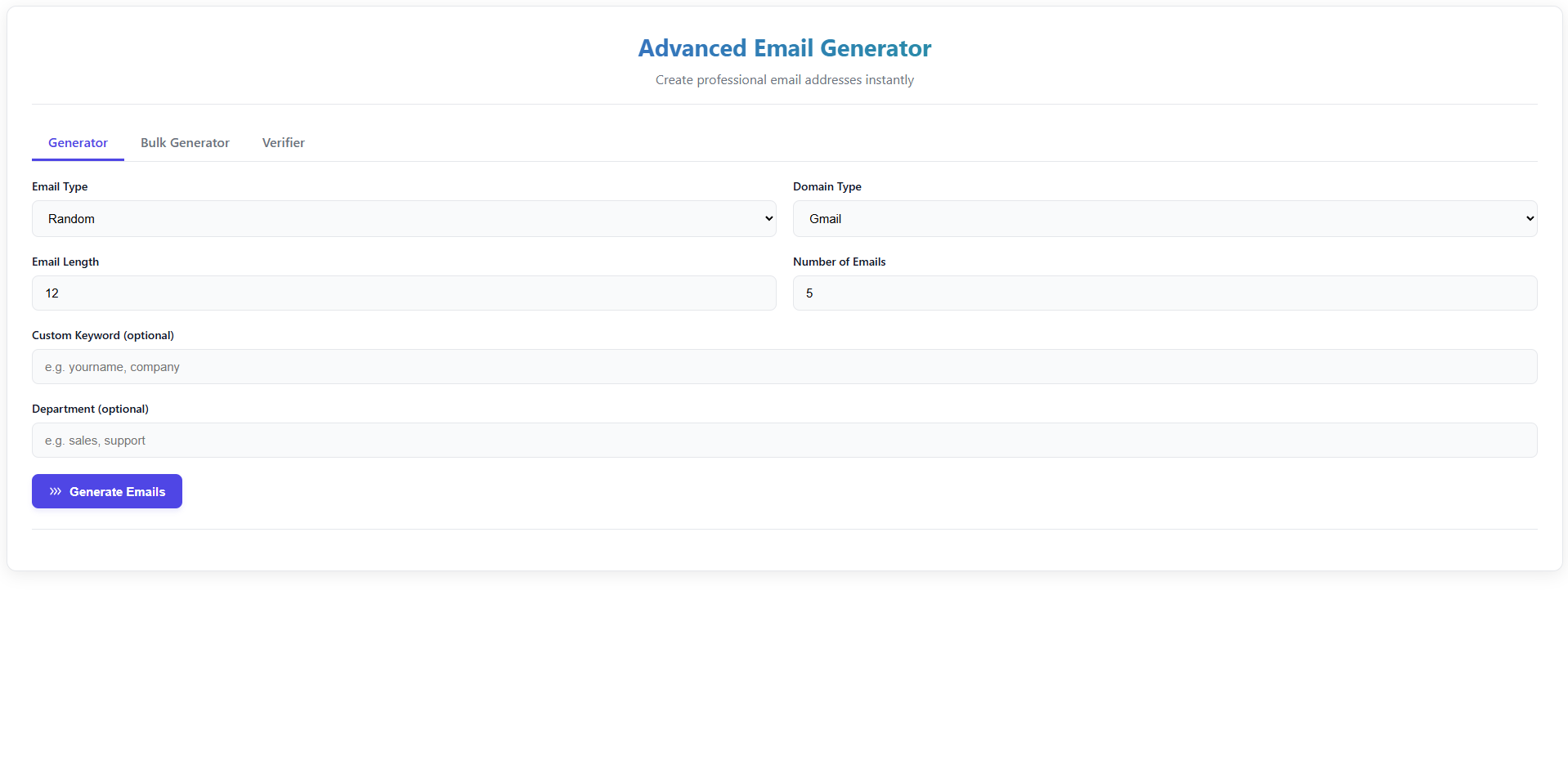
Email Generator
Create professional email addresses in bulk with multiple patterns and domain options.
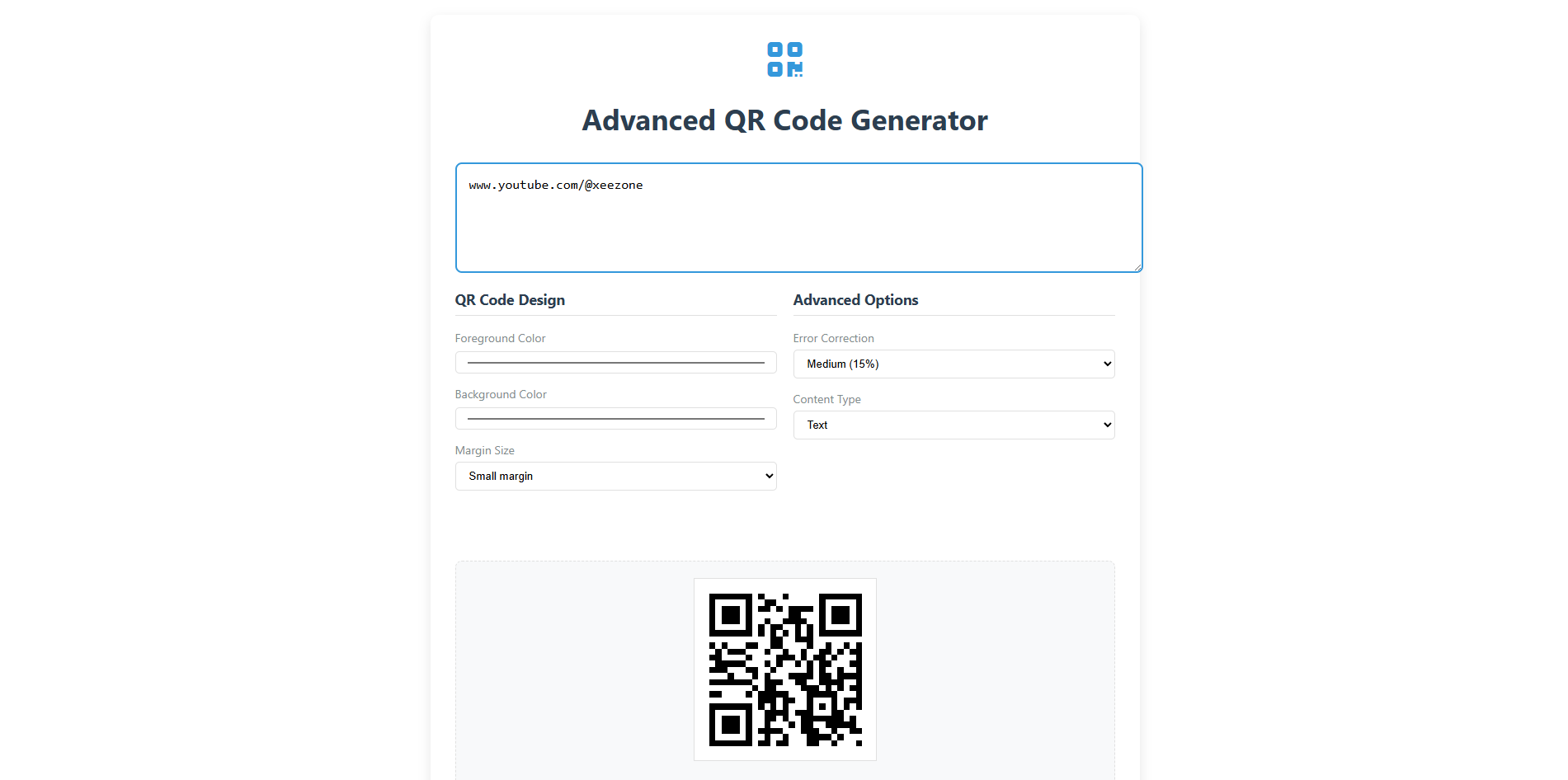
QR Code Generator
Create customizable QR codes for URLs, contact info, WiFi credentials and more.
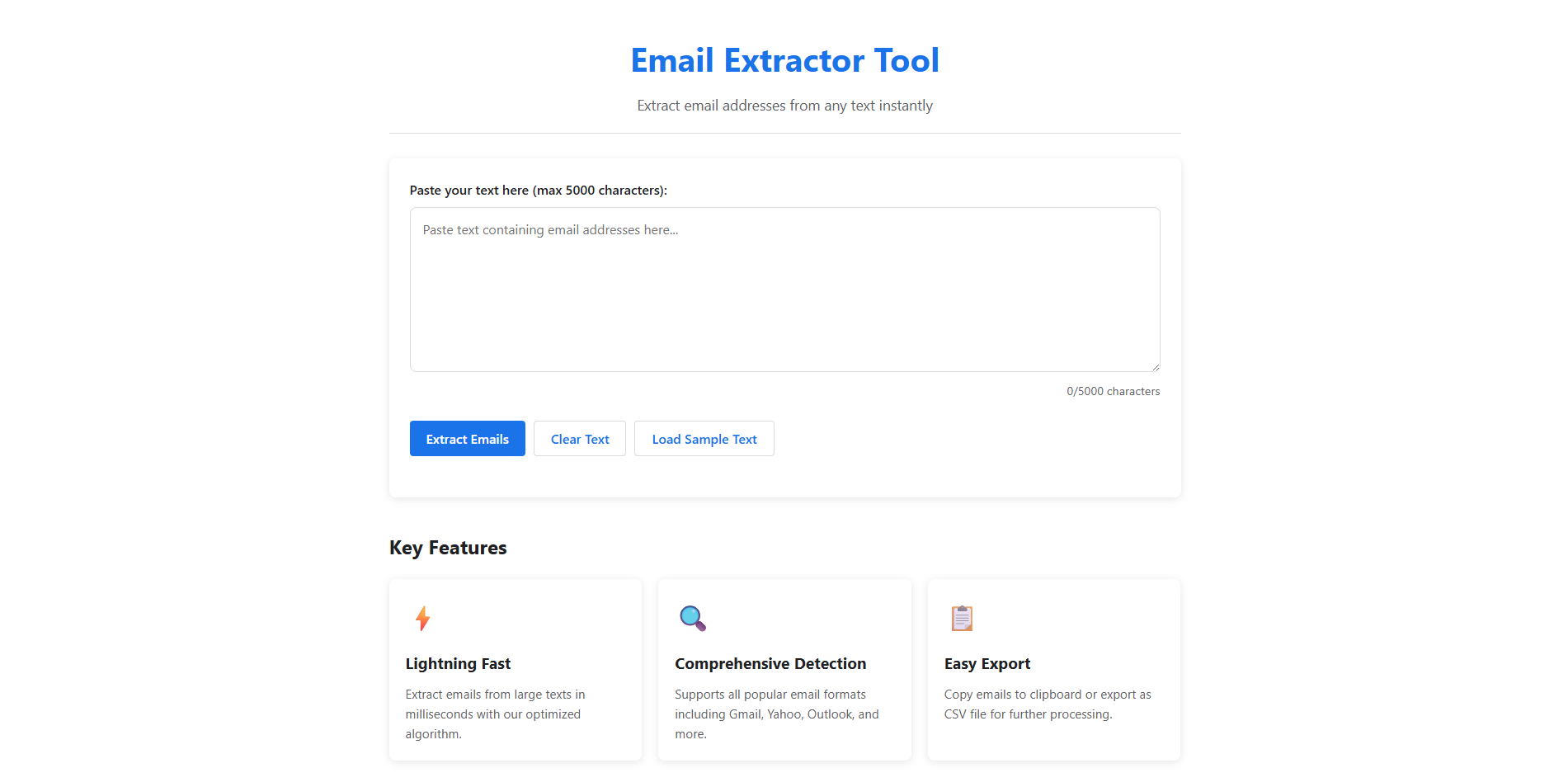
Email Extractor
Extract email addresses from any text content with duplicate removal and export options.
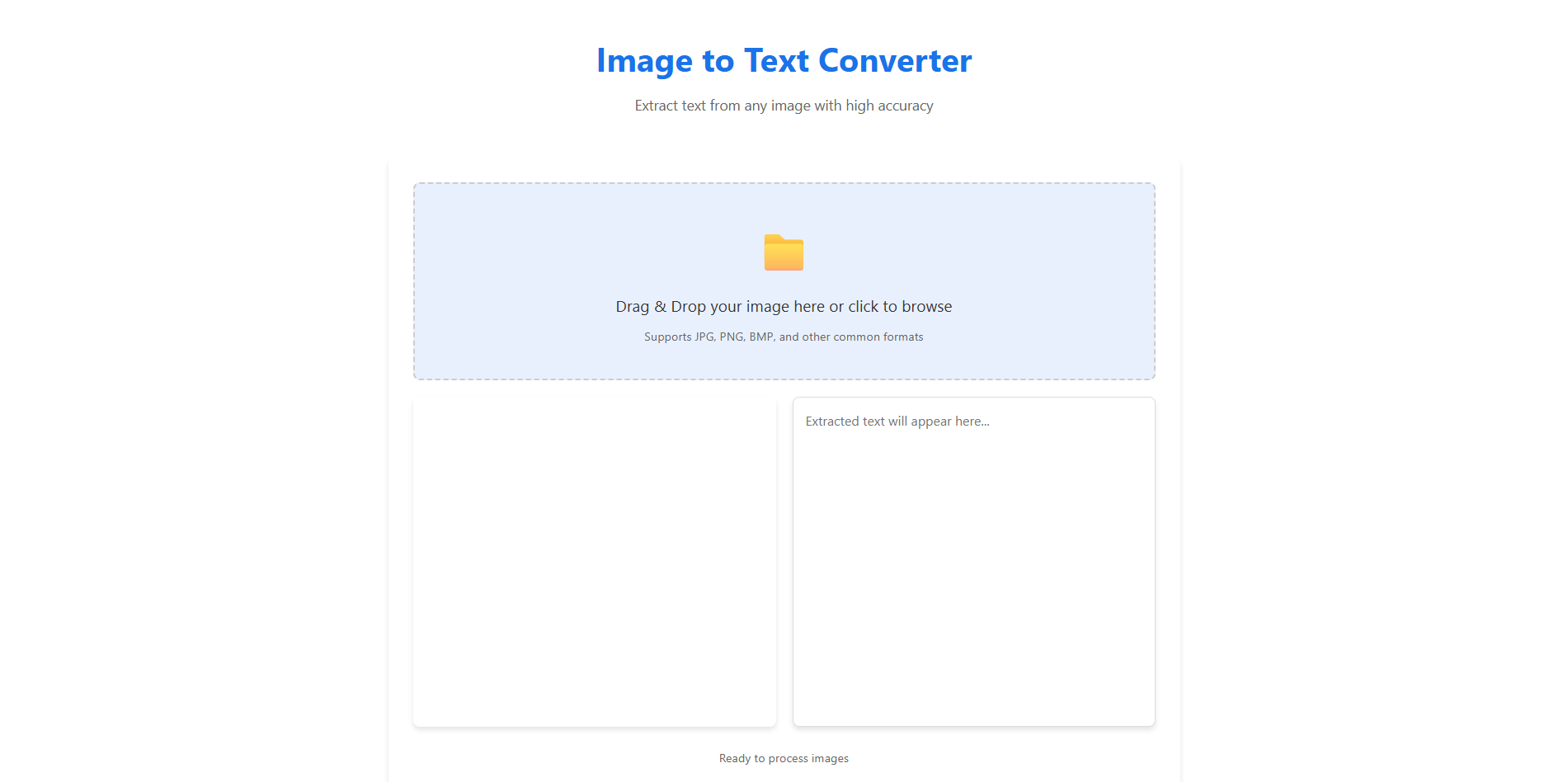
Image to Text
Extract text from images using advanced OCR technology with multi-language support.
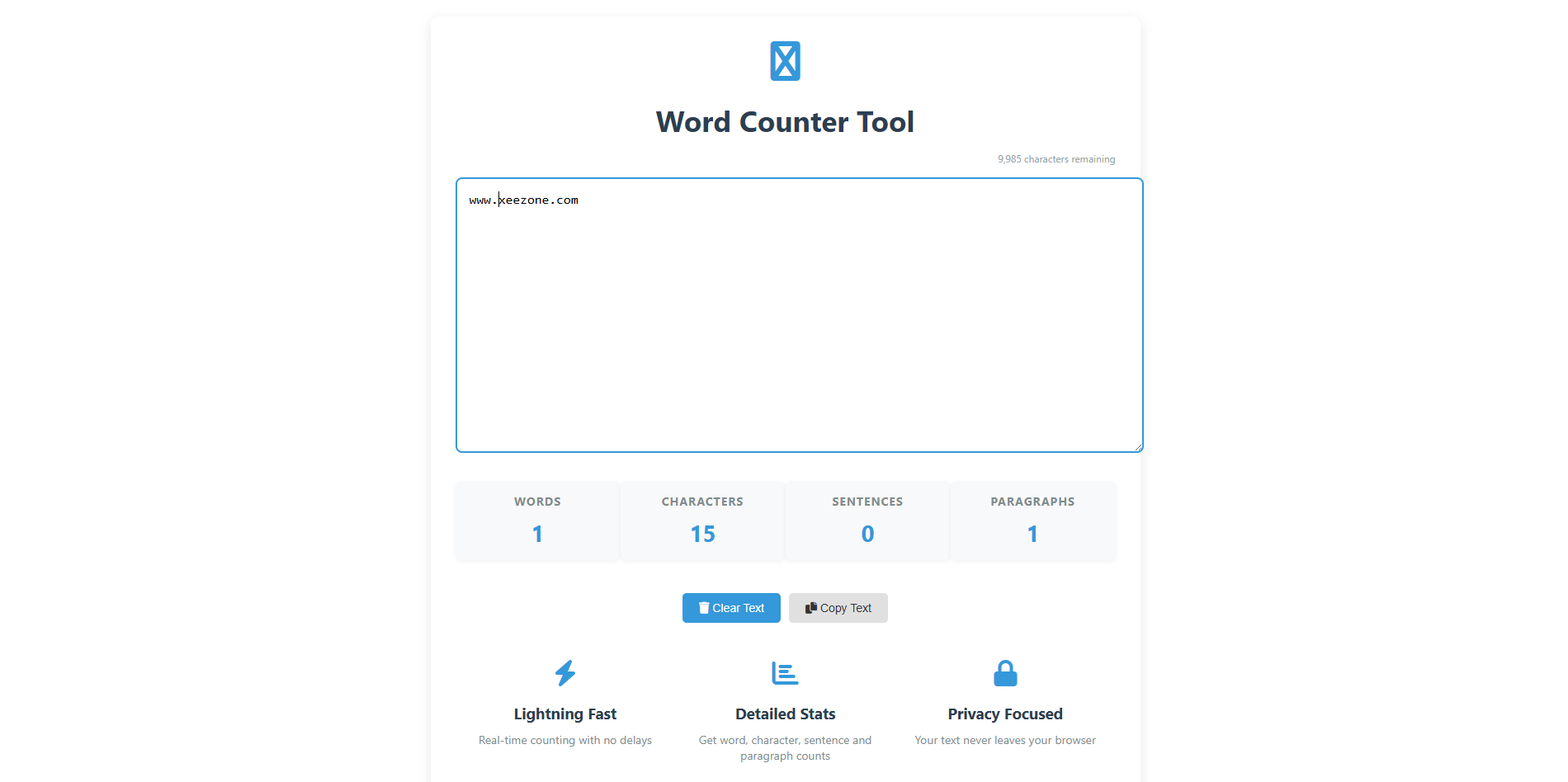
Word Counter
Real-time text analysis with word, character, sentence, and paragraph counting.
Age Calculator
DEVELOPMENT TOOL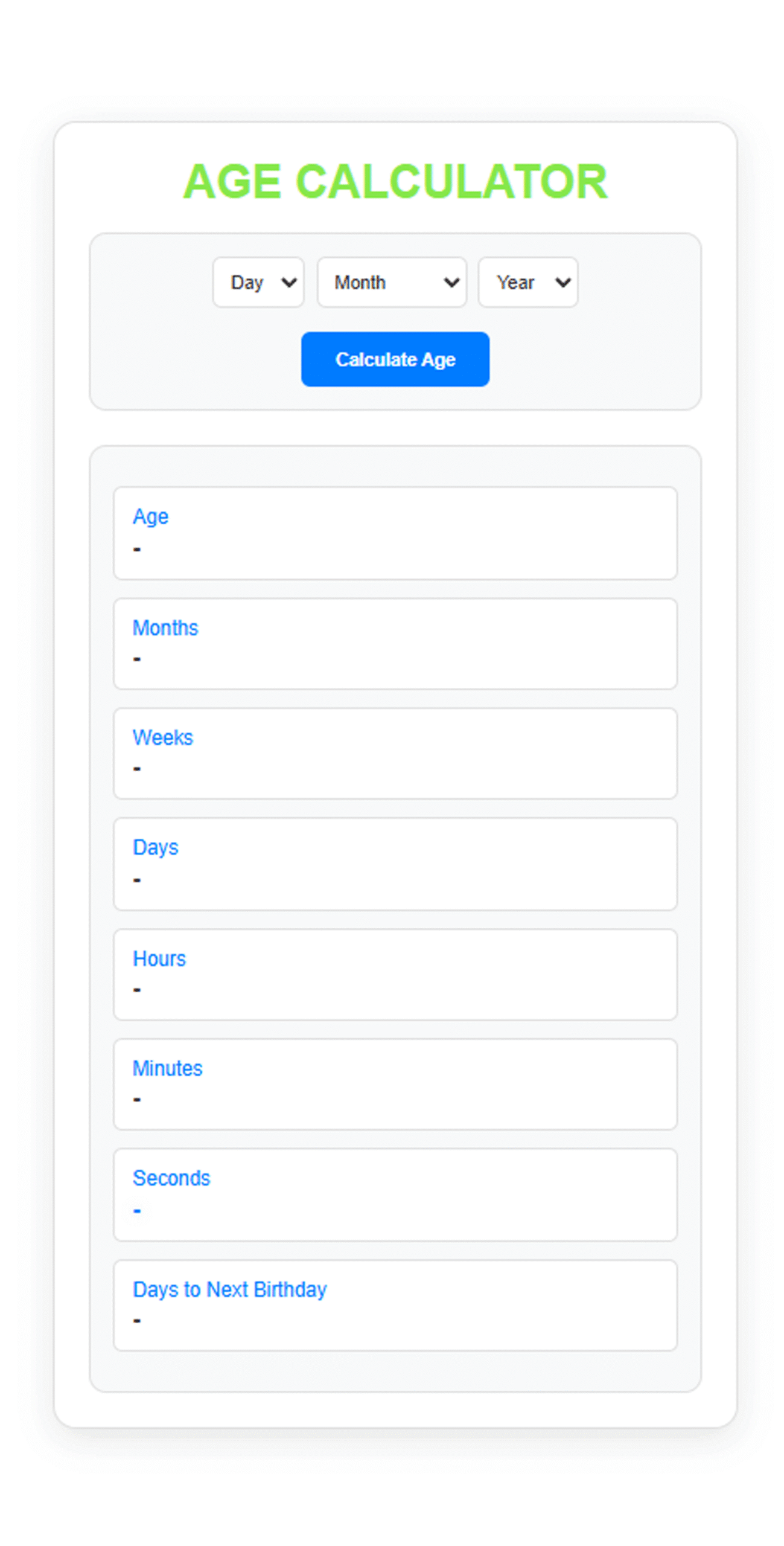
Overview
The Age Calculator is a precise utility that calculates time elapsed since any birth date, displaying results in multiple units (years, months, days, etc.) with real-time updates. Perfect for applications requiring age verification or demographic analysis.
Key Features
Precise Calculations
Accounts for leap years and month length variations with accurate date math
Real-time Updates
Live counter showing seconds, minutes, and hours since birth
Next Birthday
Countdown to next birthday anniversary with days remaining
Responsive Design
Fully responsive layout that works on all device sizes
Clean UI
Modern, user-friendly interface with intuitive controls
No Dependencies
Pure JavaScript implementation with no external libraries
Real-World Applications
This tool is ideal for:
- Age verification forms on websites
- Demographic analysis dashboards
- Medical and health applications tracking patient ages
- Educational websites teaching date calculations
- HR systems for employee age tracking
Implementation Guide
This tool can be implemented in various scenarios with different approaches:
Standalone Webpage
Upload the downloaded HTML file to your server and link to it from your navigation. No dependencies required.
Embed in Existing Site
Copy the entire tool code into a new page or section of your website. Ensure the CSS and JavaScript are properly included.
WordPress Integration
Use a custom HTML block or create a shortcode to embed the tool in posts or pages.
Custom Branding
Modify the CSS variables at the top of the file to match your color scheme and fonts.
Embed Code Example
For CMS platforms that support custom HTML:
<div class="age-calculator-container">
<!-- Paste the entire tool code here -->
<style>
/* Custom CSS overrides */
:root {
--primary: #87e64b; /* Change to your brand color */
--bg: #fff5ed; /* Change background color */
}
</style>
</div>
Branding Customization
To customize the appearance, modify these CSS variables in the tool's style section:
:root {
--primary-color: #87e64b; /* Primary brand color */
--secondary-color: #4285f4; /* Secondary color */
--light-color: #f8f9fa; /* Light background */
--dark-color: #202124; /* Dark text */
--success-color: #34a853; /* Success messages */
}
Ready to implement the Age Calculator?
Download ToolYouTube Analytics Tool
API INTEGRATION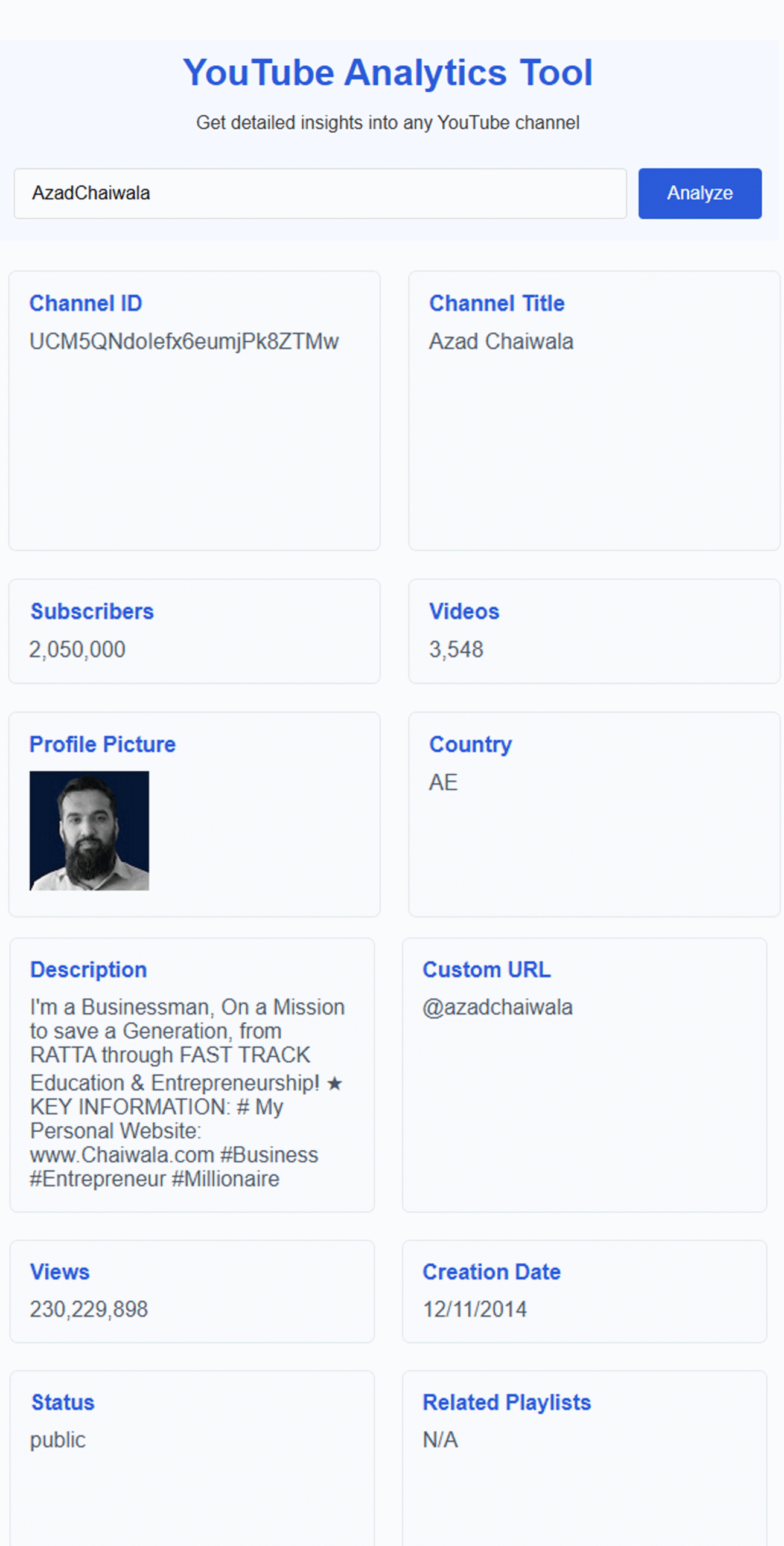
Overview
This tool fetches and analyzes YouTube channel statistics using the YouTube Data API v3. It displays key metrics including subscribers, views, video count, and estimated revenue with interactive charts for data visualization. Perfect for content creators, marketers, and analysts.
Key Features
Comprehensive Analytics
Retrieves subscribers, views, video count, and channel details
Revenue Estimation
Calculates potential earnings based on RPM rates by country
Interactive Charts
Visual data representation with Chart.js for trends and patterns
Responsive Design
Adapts to all screen sizes from desktop to mobile
Channel Search
Find channels by name or URL with intuitive search
Data Export
Potential to extend with data export functionality
Real-World Applications
This tool is valuable for:
- Content creators analyzing their channel growth
- Marketing agencies reporting on client channels
- Competitor analysis in niche markets
- Educational purposes for digital marketing courses
- Investors researching YouTube channel valuations
Implementation Guide
This tool requires a YouTube API key for full functionality. Implementation options:
Get API Key
Create a project in Google Cloud Console, enable YouTube Data API v3, and generate credentials.
- Go to Google Cloud Console
- Create a new project or select an existing one
- Navigate to "APIs & Services" > "Library"
- Search for "YouTube Data API v3" and enable it
- Go to "Credentials" and create an API key
Configure Tool
Replace the placeholder API key in the JavaScript file with your actual key.
Deployment Options
Use as standalone page, embed in existing site, or integrate with CMS via iframe or direct code.
Customization
Modify the chart types, color schemes, and displayed metrics to suit your needs.
API Key Configuration
Locate and replace this line in the JavaScript:
const API_KEY = "0123456789"; // Replace with your YouTube API key
For production use, consider implementing API key restrictions in Google Cloud Console.
Customizing Charts
To modify the data visualization, edit the chart configuration in the renderCharts() function:
function renderCharts(channel) {
// Example chart configuration
new Chart(ctx, {
type: "line",
data: {
labels: ["Jan", "Feb", "Mar"],
datasets: [{
label: "Subscribers",
data: [1000, 2000, 3000],
borderColor: "#2a5bd7"
}]
}
});
}
Ready to implement YouTube Analytics?
Download ToolImage to PDF Converter
PRODUCTIVITY TOOL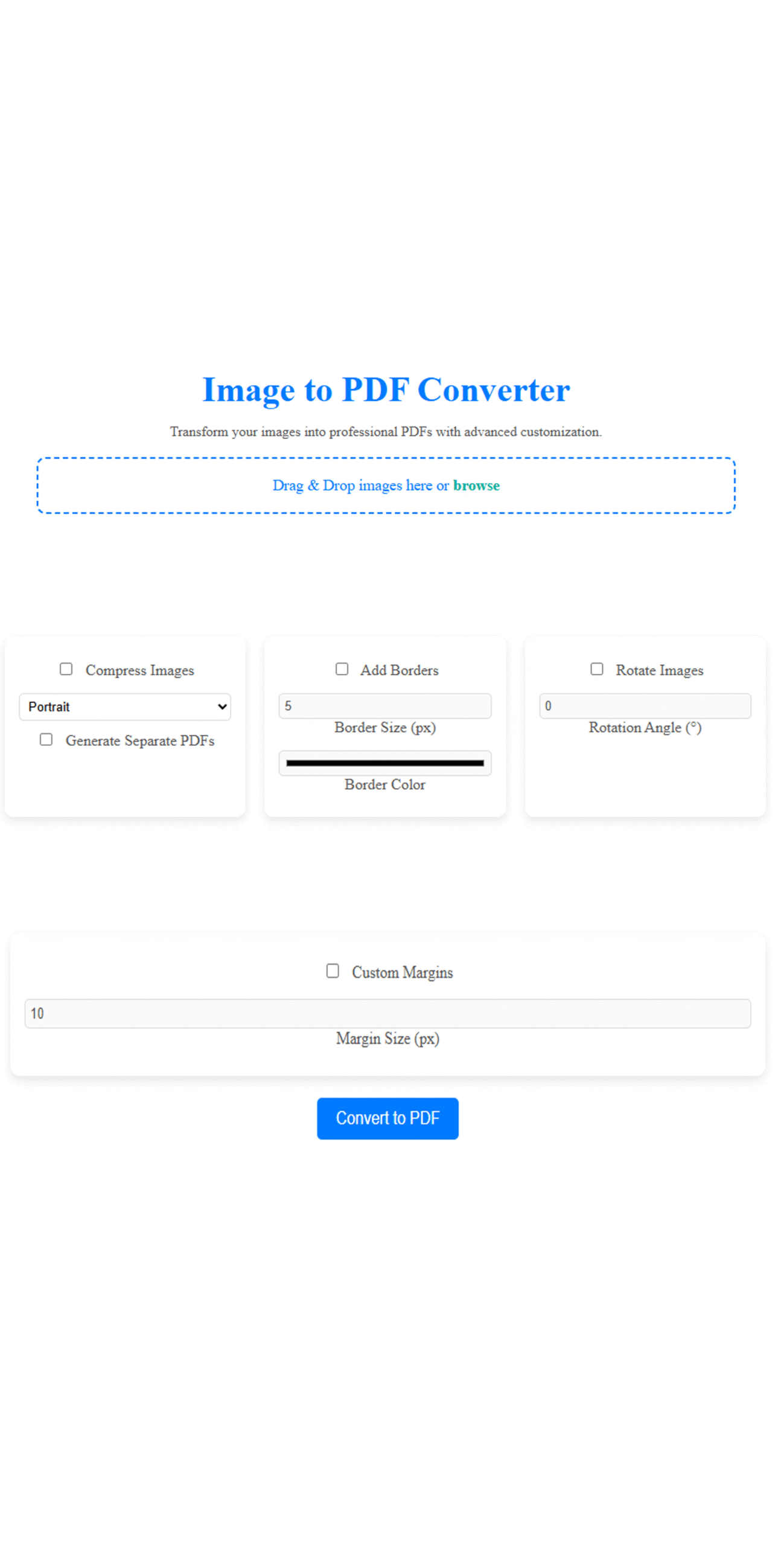
Overview
Convert multiple images into professional PDF documents with this client-side tool. Features drag-and-drop interface, customizable layouts, and various output options. Ideal for creating portfolios, document scans, or photo collections.
Key Features
Drag & Drop
Intuitive interface for easy image uploads
Multiple Images
Process multiple images into single or separate PDFs
Custom Layouts
Choose portrait or landscape orientation
Borders & Margins
Add customizable borders and margins
Image Rotation
Rotate images before conversion
Client-Side
No server processing - works entirely in browser
Real-World Applications
This tool is perfect for:
- Converting scanned documents to PDF
- Creating photo portfolios or art collections
- Archiving receipts or important documents
- Preparing image-based presentations
- Educational materials compilation
Implementation Guide
This tool uses jsPDF library for client-side PDF generation. Implementation options:
Standalone Page
Upload the HTML file to your server as a standalone utility page.
Embed in CMS
Use WordPress shortcode or similar CMS feature to embed the tool.
Custom Branding
Modify the CSS to match your website's color scheme and branding.
Extended Features
Add watermarks, text annotations, or page numbers by modifying the jsPDF code.
Customization Options
Key configuration options in the JavaScript:
// PDF orientation (portrait or landscape) const orientation = 'portrait'; // Margin size in pixels const marginSize = 10; // Border options const addBorders = true; const borderSize = 5; const borderColor = '#000000';
jsPDF Configuration
The core PDF generation function can be customized:
function addImageToPDF(pdf, img, options) {
const imgWidth = pdf.internal.pageSize.getWidth() - options.margin;
const imgHeight = (img.naturalHeight * imgWidth) / img.naturalWidth;
// Add image to PDF with specified options
pdf.addImage(img.src, 'JPEG', options.x, options.y, imgWidth, imgHeight);
}
Ready to implement Image to PDF Converter?
Download ToolEmail Generator
PRODUCTIVITY TOOL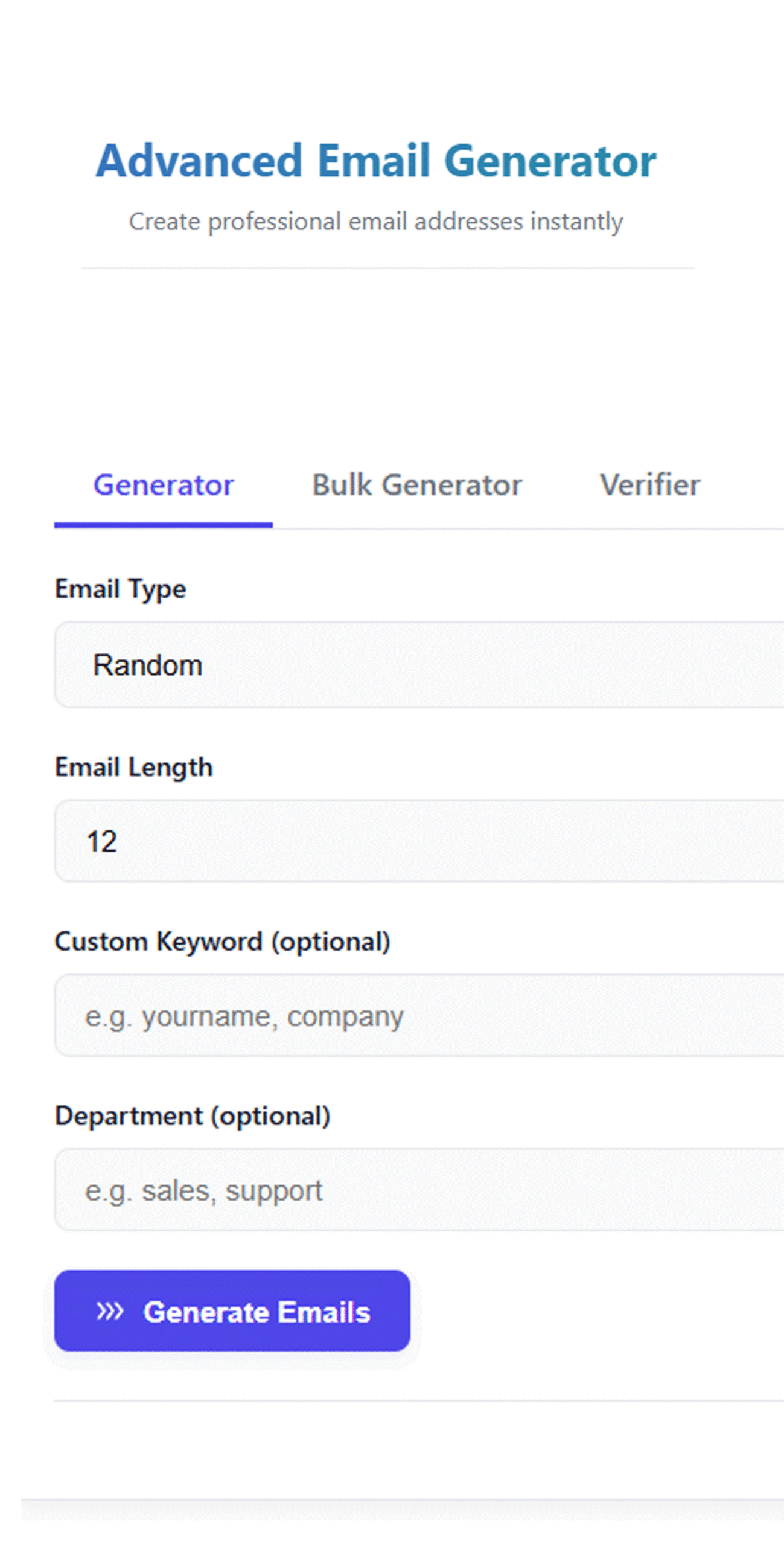
Overview
Generate professional email addresses in bulk with customizable patterns and domains. This tool supports multiple generation modes including random emails, name-based patterns, and custom formats with disposable domain options.
Key Features
Multiple Patterns
First.Last, F.Last, FirstL and custom patterns
Domain Options
Gmail, Yahoo, Outlook, business and custom domains
Bulk Generation
Create hundreds of emails with specified patterns
Custom Keywords
Incorporate specific keywords into email addresses
Export Options
Copy to clipboard or export as CSV/JSON
Disposable Emails
Generate temporary email addresses
Real-World Applications
This tool is valuable for:
- Generating test email accounts for development
- Creating email lists for marketing campaigns
- Setting up department emails for businesses
- Educational purposes for email management
- Generating disposable emails for signups
Implementation Guide
This tool is entirely client-side with no dependencies. Implementation options:
Standalone Utility
Upload as a standalone page on your website or intranet.
Embed in Admin Panel
Integrate into existing admin interfaces for user management.
Custom Domains
Modify the domain options to include your company domains.
Extended Features
Add email verification or integration with your user system.
Custom Domain Configuration
To add your company domains, modify this section in the JavaScript:
const domainOptions = [
{ value: 'gmail.com', label: 'Gmail' },
{ value: 'yahoo.com', label: 'Yahoo' },
{ value: 'outlook.com', label: 'Outlook' },
{ value: 'company.com', label: 'Business' }, // Change to your domain
{ value: 'custom', label: 'Custom Domain' }
];
Pattern Customization
To add new email patterns, extend the generateUsername function:
function generateUsername(type, length, keyword = '', department = '') {
// Add your custom patterns here
switch (type) {
case 'first.last': return `${firstName}.${lastName}`;
case 'custom': return `${keyword}.${department}.${Math.random().toString(36).substring(2,8)}`;
// Add more cases as needed
}
}
Ready to implement Email Generator?
Download ToolQR Code Generator
MARKETING TOOL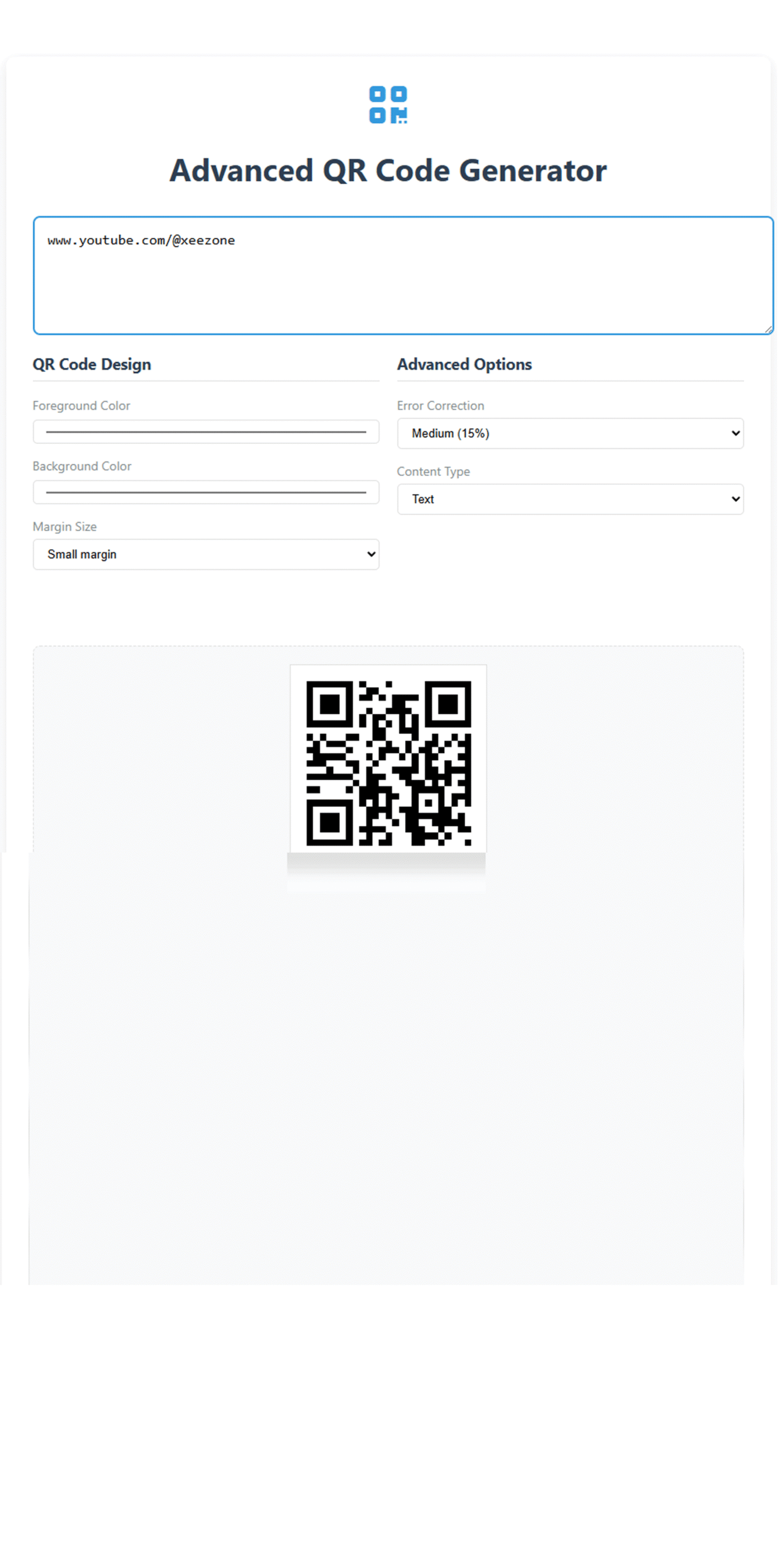
Overview
Create customizable QR codes for various purposes including URLs, contact information, WiFi credentials, and more. This tool offers extensive customization options for colors, error correction, and design elements.
Key Features
Multiple Content Types
URLs, text, email, phone, SMS, WiFi credentials
Custom Design
Choose foreground and background colors
Error Correction
Adjustable error correction levels (L, M, Q, H)
Size Control
Adjustable QR code size from 100px to 500px
Instant Download
Download PNG images of generated QR codes
Settings Save
Save preferences to localStorage for future use
Real-World Applications
This tool is perfect for:
- Marketing materials and business cards
- Event tickets and registration
- Product packaging with digital content
- WiFi network sharing in offices/cafes
- Contact information sharing
- Mobile app downloads
Implementation Guide
This tool uses the qrcode.js library for client-side QR generation. Implementation options:
Standalone Page
Upload as a standalone utility page on your website.
Embed in Forms
Integrate into contact forms or marketing pages.
Custom Branding
Modify the UI to match your website design.
Extended Features
Add logo overlay or custom shapes by modifying the QR code generation.
QR Generation Code
The core QR generation function can be customized:
function generateQRCode() {
const options = {
color: {
dark: qrColor.value, // Foreground color
light: bgColor.value // Background color
},
errorCorrectionLevel: qrErrorCorrection.value,
width: parseInt(qrSize.value)
};
QRCode.toCanvas(qrCodeCanvas, text, options, (error) => {
if (error) console.error(error);
});
}
Color Customization
To preset default colors, modify these variables:
const defaultSettings = {
qrColor: '#000000', // Default QR code color
bgColor: '#ffffff', // Default background
errorCorrection: 'M' // Default error correction
};
Ready to implement QR Code Generator?
Download ToolEmail Extractor
PRODUCTIVITY TOOL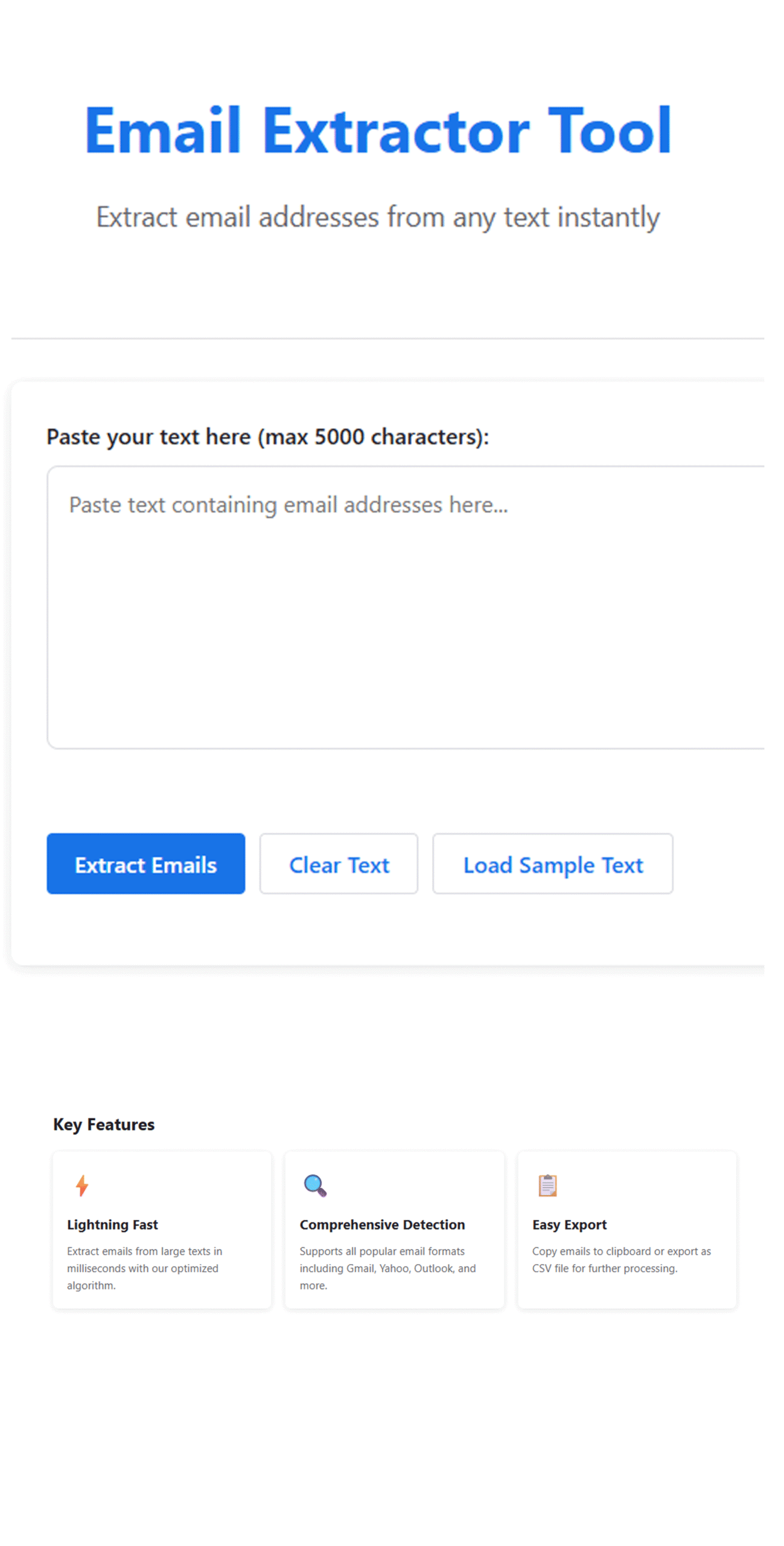
Overview
Extract email addresses from any text content with this powerful tool. It processes text input to find all valid email addresses, removes duplicates, and provides options to copy or export the results. Ideal for lead generation and contact management.
Key Features
Comprehensive Extraction
Finds all valid email formats in text
Duplicate Removal
Automatically removes duplicate emails
Sorting
Alphabetically sorts extracted emails
Export Options
Copy to clipboard or export as CSV
Individual Copy
Copy single emails with one click
Sample Text
Includes sample text for quick testing
Real-World Applications
This tool is valuable for:
- Extracting contacts from email threads
- Lead generation from website content
- Building mailing lists from documents
- Cleaning up contact databases
- Academic research collecting contacts
Implementation Guide
This tool uses regex for email extraction and works entirely client-side. Implementation options:
Standalone Utility
Upload as a standalone page on your website or intranet.
Admin Dashboard
Integrate into admin panels for contact management.
Custom Branding
Modify the UI to match your website design.
Extended Features
Add email validation or integration with CRM systems.
Email Regex Pattern
The core email extraction uses this comprehensive regex:
function extractEmails(text) {
const emailRegex = /(?:[a-z0-9!#$%&'*+/=?^_`{|}~-]+(?:\.[a-z0-9!#$%&'*+/=?^_`{|}~-]+)*|"(?:[\x01-\x08\x0b\x0c\x0e-\x1f\x21\x23-\x5b\x5d-\x7f]|\\[\x01-\x09\x0b\x0c\x0e-\x7f])*")@(?:(?:[a-z0-9](?:[a-z0-9-]*[a-z0-9])?\.)+[a-z0-9](?:[a-z0-9-]*[a-z0-9])?|\[(?:(?:25[0-5]|2[0-4][0-9]|[01]?[0-9][0-9]?)\.){3}(?:25[0-5]|2[0-4][0-9]|[01]?[0-9][0-9]?|[a-z0-9-]*[a-z0-9]:(?:[\x01-\x08\x0b\x0c\x0e-\x1f\x21-\x5a\x53-\x7f]|\\[\x01-\x09\x0b\x0c\x0e-\x7f])+)\])/gi;
const matches = text.match(emailRegex);
return [...new Set(matches.map(email => email.toLowerCase()))].sort();
}
CSV Export Code
The export functionality can be customized:
function exportToCSV(emails) {
const csvContent = "data:text/csv;charset=utf-8,Email Address\n" +
emails.join("\n");
const encodedUri = encodeURI(csvContent);
const link = document.createElement("a");
link.setAttribute("href", encodedUri);
link.setAttribute("download", "extracted_emails.csv");
document.body.appendChild(link);
link.click();
}
Ready to implement Email Extractor?
Download ToolImage to Text Converter
OCR TOOL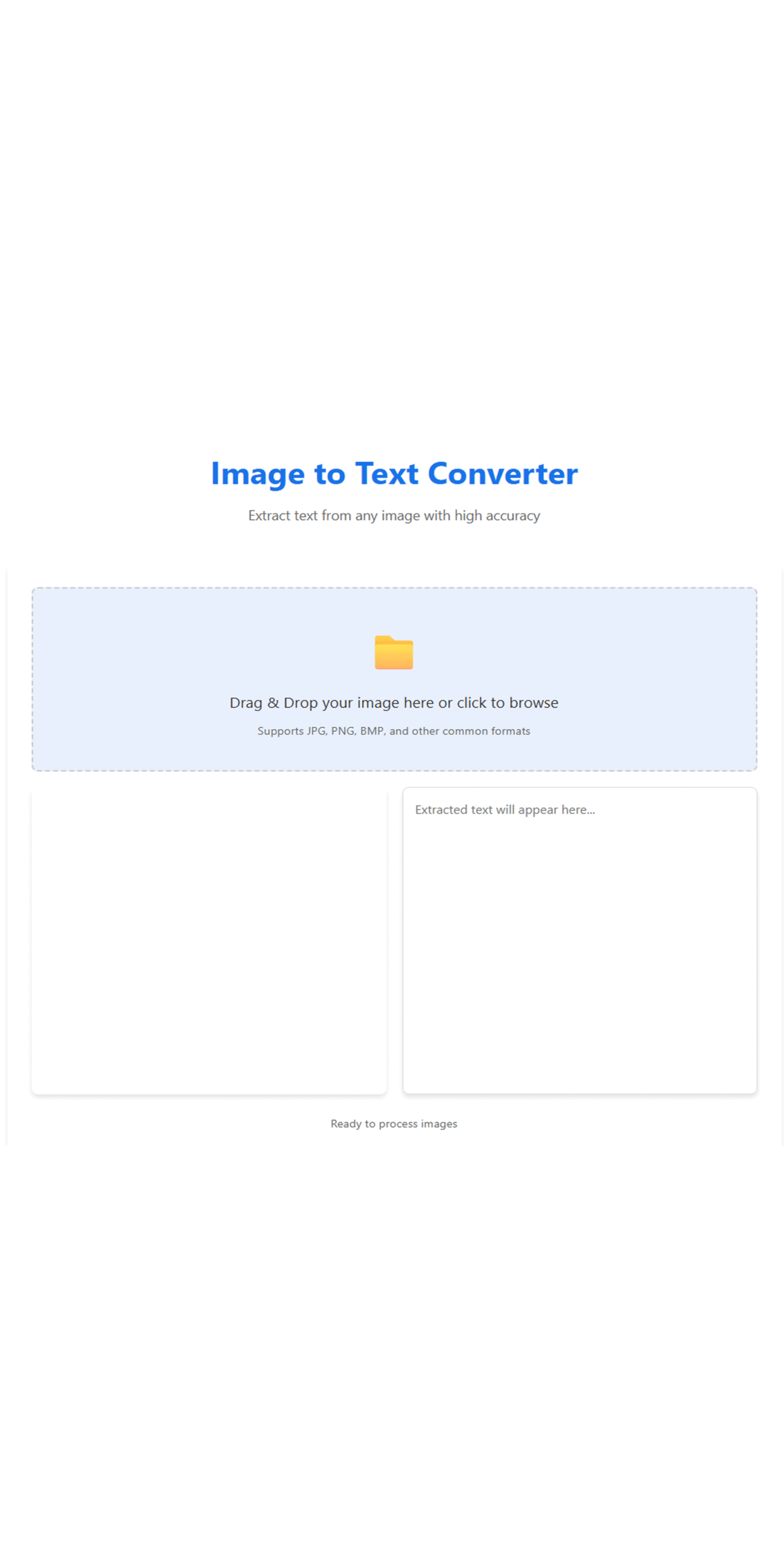
Overview
Extract text from images using advanced OCR (Optical Character Recognition) technology powered by Tesseract.js. This client-side tool supports multiple languages and preserves text formatting from images, receipts, documents, and screenshots.
Key Features
Advanced OCR
Powered by Tesseract.js for accurate text recognition
Multi-language
Supports over 100 languages for text extraction
Privacy Focused
All processing happens in the browser
Drag & Drop
Simple interface for uploading images
Progress Tracking
Visual feedback during processing
Export Options
Copy text or download as TXT file
Real-World Applications
This tool is perfect for:
- Digitizing printed documents
- Extracting text from screenshots
- Processing receipts and invoices
- Converting handwritten notes (with clear writing)
- Archiving text from book pages or magazines
- Accessibility for visually impaired users
Implementation Guide
This tool uses Tesseract.js for OCR processing. Implementation options:
Standalone Page
Upload as a standalone utility page on your website.
Document Portal
Integrate into document management systems.
Custom Branding
Modify the UI to match your website design.
Language Support
Add additional language training data as needed.
OCR Configuration
The core OCR processing uses this Tesseract.js code:
Tesseract.recognize(
imageFile,
'eng', // Language code
{
logger: m => {
// Update progress
progressElement.textContent = `${Math.round(m.progress * 100)}%`;
}
}
).then(({ data: { text } }) => {
// Display extracted text
resultElement.value = text;
});
Language Configuration
To add additional languages, include the language data files and modify the recognize call:
// Load additional language data (must be hosted)
Tesseract.recognize(
imageFile,
'fra+eng', // French + English
{
langPath: '/path/to/tesseract/lang-data/'
}
).then(/* ... */);
Ready to implement Image to Text Converter?
Download ToolWord Counter
WRITING TOOL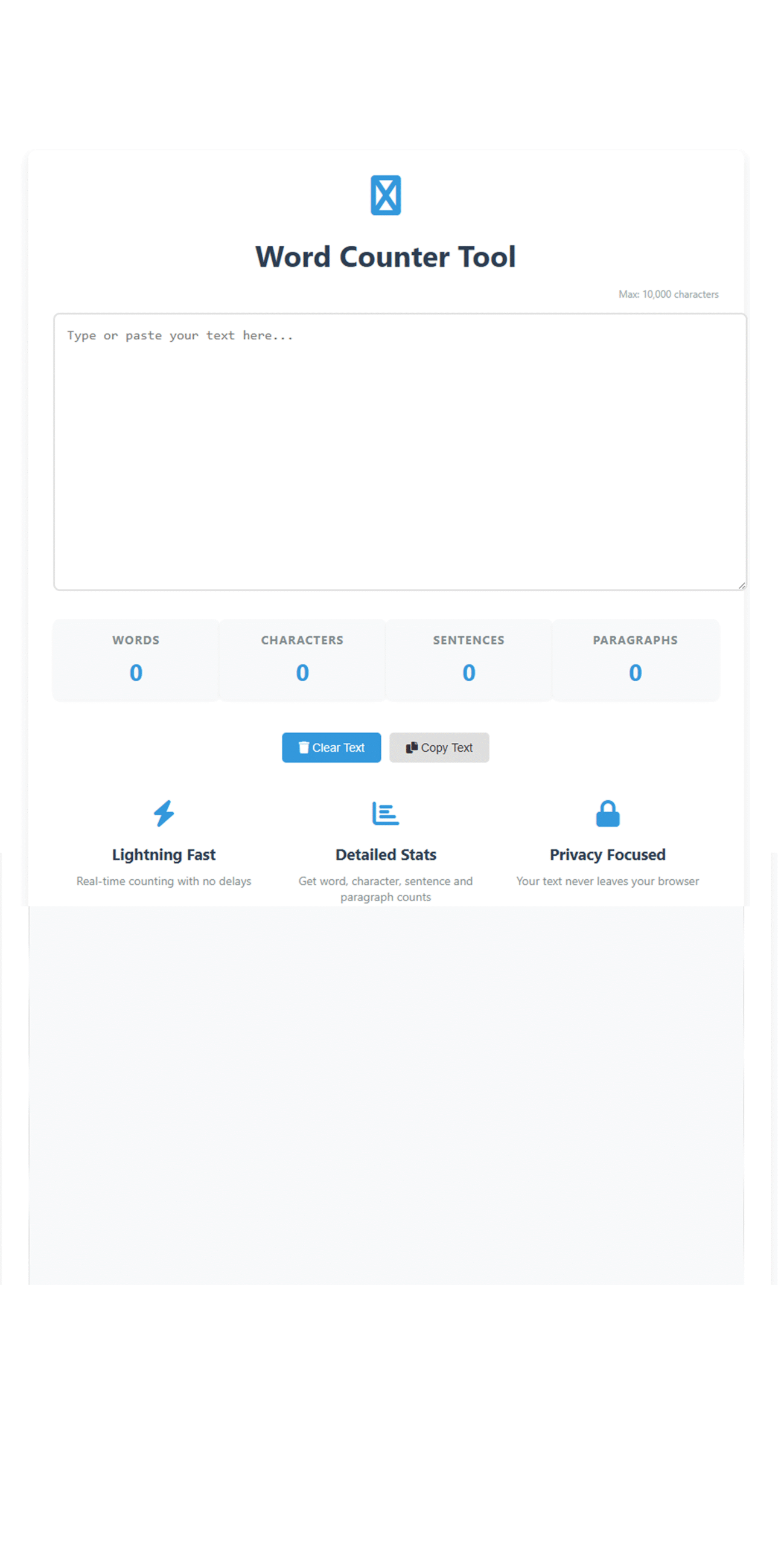
Overview
A comprehensive text analysis tool that provides real-time counting of words, characters, sentences, and paragraphs. Essential for writers, editors, and content creators to track and optimize their content length and structure.
Key Features
Real-time Analysis
Instant updates as you type with no performance lag
Multiple Metrics
Tracks words, characters, sentences, and paragraphs
Character Limit
Configurable maximum character limit with visual feedback
Text Actions
Copy text or clear the input with one click
Animated Counters
Smooth animations when counts change
Privacy Focused
All processing happens in the browser
Real-World Applications
This tool is perfect for:
- Content writers optimizing for SEO
- Students meeting assignment word counts
- Social media managers crafting posts
- Authors tracking writing progress
- Editors reviewing submissions
- Translators maintaining text length
Implementation Guide
This lightweight tool requires no dependencies and works entirely client-side:
Standalone Page
Upload as a standalone writing assistant tool
Content Editor Integration
Embed in CMS content editors or blogging platforms
Custom Branding
Modify colors and styling to match your site
Extended Features
Add reading time estimation or keyword density analysis
Core Counting Logic
The text analysis functions can be customized:
function countWords(text) {
return text.trim() === '' ? 0 : text.trim().split(/\s+/).length;
}
function countSentences(text) {
if (text.trim() === '') return 0;
// Split on sentence-ending punctuation followed by space or end
const sentences = text.split(/[.!?]+(?=\s|$)/);
return Math.max(0, sentences.length - 1);
}
function countParagraphs(text) {
return text.trim() === '' ? 0 : text.split(/\n+/).filter(p => p.trim().length > 0).length;
}
Real-time Updates
The input event listener drives the real-time updates:
textInput.addEventListener('input', function() {
const text = this.value;
// Update all counters
wordCount.textContent = countWords(text);
charCount.textContent = text.length;
sentenceCount.textContent = countSentences(text);
paragraphCount.textContent = countParagraphs(text);
// Update character limit indicator
updateCharLimit(text.length);
});